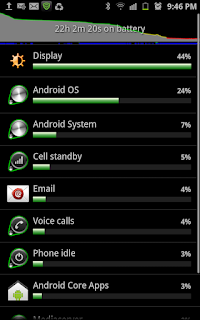Is it a phone? Is it a tablet? Well, do I really care?
Let’s be clear about one thing. A Samsung Note user will never buy the phone to be used as a tablet. At the end of the day it’s a phone – albeit a big smart phone that comes bundled with lots of cool features and offers ‘miniature’ tablet experience. It would be prudent to call it a tablet as it is not but some of the things that tablets are associated with like viewing experience on big size screen, portability, computing on the move, ease of use & size of the device itself can be experienced on Galaxy Note.
When Apple launched the Ipad, they created a whole new segment for tablet devices. Devices like Galaxy Note has been around since Palm days but Samsung has pushed the envelope further by bundling a host of engaging features, super duper hardware, a cool responsive Android OS, a sleek & thin design and cleverly marketing it as a device that’s a cross over between a phone & tablet which actually it is.
I will not get into technical features or specs of the phone since you can find all those on various review sites but will give my experience of using the phone so far.
Size
“Is it really a phone? “
“It’s too big to be a phone”.
“You will look weird talking to someone on this phone”.
“it must be heavy”.
These are some of the common reactions that I came across when people saw my Note and similar views have been shared across many review forums and put up by users too.
Let’s clear the air on this. First thing first, the phone is not at all heavy and you will be surprised to see how light it is when you hold it in your hands. Secondly, holding it to your ears and talking through it doesn’t give weird feeling at all or no one really stares at you. For the past 3 days I have been doing extensive talking and never ever got the feeling as if people were watching me or I was getting uncomfortable holding the phone to my ears. You will definitely feel weird if you hold a Galaxy Tab to your ears but not with this phone. It’s I feel a matter of perception. If you are comfortable with it then you shouldn’t really bother what others feel about it.
How the phone looks while you hold it next to your ears
For people who have large hands or a good grip, the phone will suit them a lot. I am one of those guys. As you can see in the picture, the grip comes fine and it doesn’t look too big (well that’s the advantage if you have large hands/grip).
The next common thing that you get to hear is, with a phone that big, wonder how it will fit in your shirt pocket or in trousers/jeans. Well, you are not stuffing a Dell smartphone in your pockets but a phone which looks like Khali but comes with a Kareena Kapoor waistline. It's light, slim, fits in easily in any pocket and you don't really feel any difference while carrying it.
In the picture above, I was carrying the phone in my left pocket and neither did my trousers slide down due to its weight nor did I got tired carrying it around. Unless you are wearing a tight jeans, you don't even get to see the phone outline in your pocket from outside.
Battery Life
On all tech reviews I have heard a lot about this phone’s battery. Almost all sites have given a big thumbs up to its giant battery size. But do remember that while the battery is big, so is the phone and a big sized phone with a super enormous HD AMOLED screen like that can do drain out the battery but it depends on how you are consuming it. Many reviews/forums have mentioned on how they have tested the battery using it extensively playing songs, viewing movies, browsing etc and the battery has lasted beyond 12-14 hrs or so. A friend of mine who also has similar phone mentions that his lasts for 1.5 days – again depending on what and how you use it.
I tested the battery in 2 ways. In 1st scenario, I disabled all power saving options, kept my LCD brightness to 100% and the whole day I used the phone extensively on wi-fi, downloaded lots of apps, took & made lots of calls, played around with various settings on the phone, clicked some snaps, edited the snaps using in bult tools, extensively used my office mail, accessed facebook & twitter frequently, kept on fiddling with the screen to almost take it off the hibernate mode etc. The battery lasted for nearly 16 hours with the indicator showing 5% left.
In 2nd scenario I activated my auto brightness and power saving option and again used the phone a bit on wi-fi and mostly on edge for data access, accessing facebook & twitter & making/receiving calls. I also clicked lots of pictures, did some photo editing, got around 1GB of apps transferred from a friend who had Samsung Galaxy S2 through wifi-Direct (It’s a pretty cool feature to transfer stuff at super blazing speed between Samsung phones), used bluetooth to transfer some files, installed the apps, played around with the phone a bit, accessed my office emails and shot a few emails. Putting across the latest screen shot from the phone battery status.
A battery app available on app store that gives you the status of your battery left.
It's the screen size that consumes most of the battery.
As you can see, it's been over 22 hours since I charged my battery and still 11% of juice is left which I feel should be worth another 2-4 hours if I use it discreetly. So nearly 24 -25 hours on a battery with normal usage and browsing thrown in is not a bad deal.
Motion Sense
The Galaxy S2 has many good motion sensor features which are carried forward in Galaxy Note but one of the coolest motion feature which is not even available on S2 is taking a screenshot with a hand swipe across the screen. Simply move your hand from right to left on top of screen and voila - a screen shot is taken! You should see how the jaws of people drop when you do this cool trick in front of them. :D No more pressing of 2 buttons simultaneously as you do that on iphone or other android phones. There are many other motion sensor features bundled in like tilting a bit up and down to zoom in & out of a screen, shaking the phone a bit to scan for bluetooth devices around and some more stuff. As a new user it takes a while for you to get a grip on all these features and I doubt how many of these you will actually use it too. But that screen grab feature is a standout amongst all the rest. I still need to explore other motion sense features but for the moment even if I don't stumble upon them - I am happy as I don't think personally I would be using them unless I just want to show it off in front of my friends!
S-Pen
The S-pen which is one of the USP of the phone is bit tricky to use initially. I have never used stylus in my life and it takes a while before you get a hang of it. There are some cool usage features with S-Pen. Unlike some other stylus, this one is stylish, fits in perfectly in the slot with a light click and there is no fear of it falling down from the slot.The image editing, editing screen grabs, taking snaps and adding any hand written notes, doodling, making notes, using it to sypw across alphabets to automatically construct a word are some of the cool features. Those who love doodling, making sketches etc would love it as the in built app has many such supporting features.
My 1st output using the Samsung Note stylus
A crude attempt of using the lasso tool- normally seen in Photoshop to crop a image using stylus.
The in built image editing app for S-Pen.
Storage
The phone comes with a 16GB storage. For a person who all his life has max used 2GB on his Nokia phone – 16 GB is simply overwhelming and I have already lined up some good songs & HD movies that I want to load on my phone. J . The Note also supports micro SD and you can extend that storage space.
Screen Case
I don’t know if it’s an introductory offer or a part of permanent offering but Samsung Galaxy Note comes with a free (worth INR 1700) case. So what’s the big deal about it. Well it’s not like any other nallah case or the one that comes with galaxy s2. This one has been carefully thought through. It’s a flip case with an actual phone hard cover attached to the back. This means to use it, simply remove your phone back cover and snap this on the phone. The cover is of good quality and I am sure within few months Samsung will withdraw this free cover offer.
Touch Response
I had never been a fan of touch screen phones and have always sworn by qwerty models. One of the reason being the ease with which I could type. Call it the fat finger syndrome. You can never type quickly on iphone or any of the other touch screen phones. The Galaxy s2 somehow came with still a better screen layout than any other touch screen phones. Thanks to the size of the screen, typing becomes easy and a breeze on Galaxy Note. Also the response of the screen is pretty fast and a breeze. Samsung has come a very long way since the early days of its touch screen phones.
Conclusion
I believe the fuss about the big size of the phone, whether it’s a phone or a tablet will keep on continuing on various forums and expect people around to question you – do you really use it as a phone? But over time just like how Ipad managed to create a space for itself, phones like these will manage to create a league of its own. As a person who have always stuck by Nokia for the past 12 years moving on to Android and a Samsung phone is a sign of why people are abandoning the Nokia boat – the company is not evolving and Symbian has nothing new to offer. Even Lumia is slightly disappointing.
If you are a person who love his facebook, social integration of feeds from different channels, contacts, collaboration features, love catching up on browsing on the move, need a powerful device to manage all the multi tasking between office work, mails, social life, good space to store songs/pictures/movies, etc – this device will work for you.
Sign off note: After seeing & using my phone, already a friend of mine in office placed an order for it from the same e-comm site from which I bought and another colleague has made up his mind to purchase one. Well, it’s infectious!